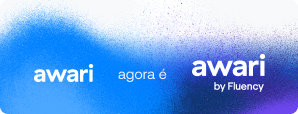Product Roadmap no Google Docs
Summary: Learn how to create a product roadmap in Google Docs and discover the benefits of using this collaborative platform.
Glossário
Creating a Product Roadmap in Google Docs
A product roadmap is a strategic document that outlines the vision and direction for a product over a specific period of time. It serves as a guide for both the development team and stakeholders, helping to align everyone involved on the product’s goals and priorities. When it comes to creating a product roadmap, Google Docs offers a flexible and collaborative platform that can streamline the process. Here are some steps to get started:
1. Set your goals
Before diving into creating a product roadmap, it’s essential to have a clear understanding of your goals and objectives for the product. What problem are you trying to solve? What are the key features and improvements you want to focus on? Clearly defining your goals will provide a solid foundation for the roadmap.
2. Identify key milestones
Once you have your goals in place, it’s time to identify the key milestones that will lead you towards achieving those goals. These milestones can be specific features, product releases, or important deadlines. Break down your roadmap into distinct phases and assign each phase to a specific milestone.
3. Prioritize features
A product roadmap involves making tough decisions about which features to prioritize and when to release them. Consider the needs of your target audience, market trends, and the competitive landscape. Use the power of Google Docs to collaborate with your team and gather input from different stakeholders. Utilize features like comments and real-time editing to ensure everyone is on the same page.



Benefits of Using Google Docs for Product Roadmap
Google Docs offers many benefits when it comes to creating and managing your product roadmap. Here are a few advantages of using Google Docs for this purpose:
Collaboration
Google Docs allows multiple team members to collaborate on a document simultaneously. This is particularly useful when creating a product roadmap as it ensures that all stakeholders have the opportunity to provide input and make suggestions in real-time. Collaboration leads to a more comprehensive and well-rounded roadmap.
Accessibility
With Google Docs, your product roadmap is easily accessible from any device with an internet connection. This means that team members can review and edit the roadmap regardless of their location. It promotes flexibility and enables remote teams to stay in sync.
Version control
Google Docs provides a built-in version control system, allowing you to track changes made to the roadmap. This feature is especially handy when working with a large team or when there are frequent updates to the roadmap. You can easily revert to previous versions if needed, ensuring that all changes are transparent and traceable.
Flexibility
Google Docs offers a range of formatting tools and templates that can be customized to fit your needs. You can create tables, charts, and lists to organize your roadmap in a visually appealing way. The flexibility of Google Docs allows you to tailor the roadmap to your specific requirements and make it visually engaging.
So, if you’re looking for an efficient and collaborative tool to build your product roadmap, give Google Docs a try. It’s a free and user-friendly solution that can enhance your team’s productivity and help you achieve your product’s goals.
Best Practices for Designing a Product Roadmap on Google Docs
Designing a product roadmap is an important aspect of product management. It helps teams visualize and plan the development of their product over a specific period of time. With the advent of digital tools like Google Docs, collaborating on and sharing a product roadmap has become even more convenient. In this article, we will explore the best practices for designing a product roadmap on Google Docs.



1. Clearly define your objectives:
- Identify the goals and objectives of your product roadmap.
- Outline the key milestones and deliverables you aim to achieve.
- Ensure alignment with your overall product strategy.
2. Identify and prioritize features:
- Conduct thorough research and gather feedback from stakeholders.
- Prioritize features based on customer needs and market demand.
- Consider the impact and feasibility of each feature.
3. Create a visual timeline:
- Use Google Docs’ built-in tables, shapes, and text formatting options to create a visual representation of your roadmap.
- Include specific dates or timeframes for each milestone.
- Ensure the timeline is easy to read and understand.
4. Keep it simple and focused:
- Avoid cluttering the roadmap with excessive details.
- Instead, focus on highlighting the most important features and milestones.
- Maintain a balance between being comprehensive and concise.
Collaborating and Sharing Your Product Roadmap on Google Docs
Once you have designed your product roadmap on Google Docs, it’s time to collaborate and share it with your team members and stakeholders. Here are some best practices for effective collaboration and sharing:
1. Share with the right people:
- Determine who needs access to the product roadmap.
- Share the document with the relevant team members, stakeholders, and decision-makers.
- Consider setting different levels of permission to control editing and viewing rights.
2. Use comments and suggestions:
- Encourage team members to provide feedback, comments, and suggestions directly on the Google Docs.
- Utilize the commenting feature to discuss specific features, milestones, or any other aspect of the roadmap.
- Take advantage of the built-in suggestion mode to gather input without altering the original document.
3. Version control and tracking changes:
- Google Docs automatically saves changes, ensuring version control.
- Use the revision history feature to track changes made by team members.
- Revert to previous versions if needed and maintain a record of the roadmap’s evolution.
4. Regularly update and communicate:
- Product roadmaps are not set in stone. Update them as needed to reflect changes in priorities or market dynamics.
- Communicate roadmap updates with the team and stakeholders to ensure alignment and transparency.
- Leverage the sharing options in Google Docs to send updates via email or generate a shareable link.
In conclusion, designing a product roadmap on Google Docs offers a convenient and collaborative approach to product management. By following best practices, such as clearly defining objectives, prioritizing features, creating visual timelines, and effectively collaborating and sharing, teams can ensure a smooth and efficient product development process. By utilizing the features and capabilities of Google Docs, teams can maximize their productivity and improve communication while designing and implementing their product roadmap.
Desenvolva a sua carreira hoje mesmo! Conheça a Awari.
A Awari é uma plataforma de ensino completa que conta com mentorias individuais, cursos com aulas ao vivo e suporte de carreira para você dar seu próximo passo profissional. Quer aprender mais sobre as técnicas necessárias para se tornar um profissional de relevância e sucesso?
Conheça nossos cursos e desenvolva competências essenciais com jornada personalizada, para desenvolver e evoluir seu currículo, o seu pessoal e materiais complementares desenvolvidos por especialistas no mercado!