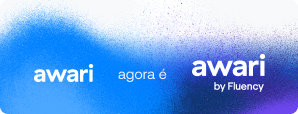Power BI REST API: Integração do Power BI com a API REST
Learn how to integrate Power BI with the REST API to automate processes, customize reports, and gain detailed insights with the Power BI REST API.
Glossário
Integrar o Power BI com a API REST
Integrar o Power BI com a API REST oferece inúmeras possibilidades para desenvolvedores e usuários. Com essa integração, é possível Automatizar processos, Personalizar relatórios e obter insights mais detalhados dos dados. Ao compreender os conceitos e a utilização da API REST do Power BI, é possível explorar todos os benefícios que essa integração oferece.
Overview of Power BI REST API
O Power BI REST API é uma poderosa ferramenta de integração fornecida pela Microsoft que permite aos desenvolvedores interagir com os serviços do Power BI por meio de chamadas HTTP. Com essa API, os desenvolvedores têm a capacidade de criar, ler, atualizar e excluir recursos relacionados ao Power BI, além de obter dados e metadados detalhados sobre os relatórios, dashboards, conjuntos de dados e muito mais.
A API REST do Power BI oferece suporte a uma ampla gama de operações que podem ser executadas em diferentes recursos. Por exemplo, é possível criar um novo conjunto de dados, carregar dados em um conjunto de dados existente, criar e atualizar relatórios e dashboards, criar usuários e grupos e gerenciar permissões de acesso. Isso torna o Power BI REST API uma ferramenta essencial para desenvolvedores que desejam integrar o Power BI em seus aplicativos e fluxos de trabalho existentes.



Working with Power BI REST API: Getting Started
To get started with the Power BI REST API, it is necessary to first authenticate with Azure Active Directory (Azure AD). This authentication process allows the API to verify the identity of the user or application making the requests and ensure that it has the necessary permissions to perform the requested actions.
Once authenticated, developers can begin making HTTP requests to interact with the Power BI service. These requests can be made using various programming languages and tools, such as cURL, PowerShell, or even directly within a web application. The API endpoints are organized hierarchically, following a structure that represents the different components of the Power BI service, such as workspaces, datasets, reports, and dashboards.
Key operations that can be performed with the Power BI REST API include:
- Creating and managing workspaces: Workspaces serve as containers for organizing related Power BI content, such as reports and dashboards. The API allows developers to create new workspaces, retrieve existing workspaces, and manage their settings and permissions.
- Manipulating datasets: Datasets represent the data sources for creating reports and visualizations. The API enables developers to create, update, and delete datasets, as well as perform operations such as refreshing data or adding new rows.
- Building and updating reports: Reports are the visual representations of data in the Power BI service. The API provides methods for creating, updating, and deleting reports, as well as managing their elements, such as pages, visuals, and filters.
- Creating and managing dashboard tiles: Dashboards are customizable collections of visuals, including reports, tiles, and images. The API allows developers to create, update, and delete dashboard tiles, as well as customize their position, size, and appearance.
In addition to these core operations, the Power BI REST API offers a variety of additional capabilities, such as exporting report data to different formats, generating embeddable tokens for embedding Power BI content in other applications, and retrieving metadata about available data sources and their relationships.
Conclusion
The Power BI REST API is a powerful tool that enables developers to integrate Power BI functionality into their own applications and workflows. By leveraging this API, developers can create, update, and manage Power BI resources, retrieve detailed data and metadata about reports and datasets, and perform a wide range of other operations to enhance the capabilities of Power BI.



Whether you are looking to automate repetitive tasks, build custom dashboards and reports, or integrate Power BI with other systems, the Power BI REST API provides the necessary flexibility and control to achieve your goals. By following the authentication process and leveraging the available endpoints and operations, developers can unlock the full potential of Power BI and tailor its functionality to meet their specific needs.
So, if you are a developer looking to extend the capabilities of Power BI or integrate it with your existing applications, take advantage of the Power BI REST API and start exploring the possibilities it offers today.
Desenvolva a sua carreira hoje mesmo!
Conheça a Awari, uma plataforma de ensino completa que conta com mentorias individuais, cursos com aulas ao vivo e suporte de carreira para você dar seu próximo passo profissional. Quer aprender mais sobre as técnicas necessárias para se tornar um profissional de relevância e sucesso?
Conheça nossos cursos e desenvolva competências essenciais com jornada personalizada, para desenvolver e evoluir seu currículo, o seu pessoal e materiais complementares desenvolvidos por especialistas no mercado!