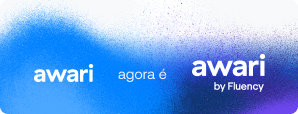Power BI Mac: Utilização do Power BI em Dispositivos Mac
Looking to use Power BI on your Mac? Discover the pros and cons, common issues, and solutions for Power BI Mac users.
Glossário
Power BI Mac vs. Windows: Which Platform is Right for You?
Power BI is a popular business intelligence tool developed by Microsoft. It is widely used for data visualization, reporting, and business analytics. However, Power BI is primarily designed for the Windows operating system. This begs the question – which platform, Mac or Windows, is right for you when it comes to using Power BI?
While Power BI is primarily built for Windows, Microsoft has made efforts to make it available on Mac as well. However, there are still some differences and limitations when it comes to using Power BI on Mac compared to Windows. Let’s explore the pros and cons of each platform to help you decide which one is the right fit for you.



Power BI on Mac: Pros and Cons
Pros:
- Compatibility with Mac: If you prefer using a Mac for your work, having the option to use Power BI on your preferred platform is a significant advantage.
- Familiar interface: Power BI on Mac offers a similar interface to its Windows counterpart, making it easier for users who are already familiar with the Windows version to switch over seamlessly.
Cons:
- Limited functionalities: While Power BI on Mac aims to provide a similar experience, it still lacks some of the functionalities available in the Windows version. For instance, the Mac version does not support the Power BI Report Server or the ability to directly publish reports to Power BI Report Server.
- Performance issues: Some users have reported performance issues and slower response times when using Power BI on Mac. This could be attributed to the fact that the software is optimized for Windows.
Troubleshooting Power BI on Mac: Common Issues and Solutions
Despite its limitations, Power BI on Mac can be a useful tool for many users. However, like any software, it may encounter occasional issues. Here are some common issues faced by Power BI users on Mac and their solutions:
1. Installation and Activation Issues:
- Problem: Users may encounter difficulties while installing or activating Power BI on their Mac.
- Solution: Ensure that your Mac meets the system requirements for Power BI, and try reinstalling the software. If activation fails, contact Microsoft Support for assistance.
2. Compatibility Issues:
- Problem: Power BI may not be compatible with some Mac hardware or software configurations.
- Solution: Check the system requirements for Power BI on Mac and ensure that your Mac meets them. If compatibility issues persist, consider running Power BI in a virtual machine or using Boot Camp to install Windows on your Mac.
3. Performance Issues:
- Problem: Power BI on Mac may run slower or experience performance issues compared to the Windows version.
- Solution: Check your Mac’s hardware specifications and ensure that it meets the recommended requirements for Power BI. Try closing unnecessary applications or processes that may be consuming system resources.
4. Visualization Issues:
- Problem: Certain visualizations or features may not render correctly or function as expected on Power BI for Mac.
- Solution: Ensure that you are using the latest version of Power BI on your Mac. If the issue persists, try recreating the visualization or reach out to the Power BI community or Microsoft Support for assistance.
It’s important to note that Microsoft actively develops and improves Power BI on Mac, so some of the limitations and issues mentioned above may be addressed in future updates. However, if you require access to all the advanced features and seamless integration with the Power BI ecosystem, using Power BI on a Windows machine remains the recommended option.
In conclusion, while Power BI is primarily designed for Windows, Microsoft has made efforts to bring the software to Mac users. Power BI on Mac offers compatibility and a familiar interface, but it also comes with certain limitations and potential performance issues. Understanding your requirements and weighing the advantages and disadvantages of each platform will help you determine which one is right for you when it comes to using Power BI.



Desenvolva a sua carreira hoje mesmo! Conheça a Awari
A Awari é uma plataforma de ensino completa que conta com mentorias individuais, cursos com aulas ao vivo e suporte de carreira para você dar seu próximo passo profissional. Quer aprender mais sobre as técnicas necessárias para se tornar um profissional de relevância e sucesso?
Conheça nossos cursos e desenvolva competências essenciais com jornada personalizada, para desenvolver e evoluir seu currículo, o seu pessoal e materiais complementares desenvolvidos por especialistas no mercado!
Conheça a Awari
Conheça nossos cursos