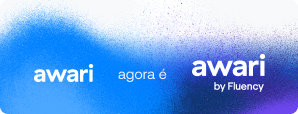Power BI Documentation: Documentação Oficial do Power BI
Discover the power of Power BI documentation to maximize your analytics potential.
Glossário
Power BI Documentation
Power BI documentation is essential for maximizing the potential of the platform. It provides users with the necessary knowledge and resources to navigate Power BI effectively, collaborate with colleagues, troubleshoot issues, and ultimately harness the power of data analytics for their business or organization. Accessing the Power BI documentation is simple, and Microsoft’s official documentation website offers a comprehensive range of articles, videos, forums, and samples to cater to the diverse needs of Power BI users.
Key Features and Benefits of Power BI Documentation
Power BI documentation is a valuable resource that provides users with a comprehensive understanding of the Power BI platform and its functionalities. Whether you are a beginner or an advanced user, utilizing the Power BI documentation can greatly enhance your experience and help you leverage the full capabilities of the tool.



Here are some key features and benefits of Power BI documentation:
- Comprehensive Coverage: The Power BI documentation covers a wide range of topics, from getting started with the tool to advanced concepts such as data modeling, DAX formulas, and Power Query. It provides detailed explanations, step-by-step tutorials, and best practices to help users navigate through the platform.
- Easy Navigation: The documentation is well-organized and easily accessible, making it effortless for users to find the information they need. It is divided into different sections and sub-sections, allowing users to quickly navigate to specific topics of interest.
- Up-to-Date Information: As the Power BI platform evolves, so does its documentation. Microsoft regularly updates the documentation to reflect the latest features and changes, ensuring that users have access to accurate and relevant information.
- Rich visuals: The documentation combines textual explanations with rich visuals such as screenshots and diagrams, making it easier for users to understand complex concepts. Visual examples help users visualize the steps and gain a better understanding of how to implement certain features or functionalities.
- Community Contributions: The Power BI documentation also benefits from contributions from the Power BI community. Users can provide feedback, suggest improvements, and even contribute their own content to help enhance the documentation. This collaborative approach ensures that the documentation is continuously improving and staying up to date with the needs of the user community.
Best Practices for Creating Effective Power BI Documentation
Creating effective documentation for Power BI is crucial for ensuring that users can make the most of the platform and achieve their analytics objectives. Here are some best practices to follow when creating Power BI documentation:
- Define the Target Audience: Before creating documentation, it is important to define the target audience. This could be beginners, advanced users, or specific user groups such as data analysts or business users. Understanding the target audience will help in determining the level of detail and complexity required in the documentation.
- Use Clear and Concise Language: Power BI documentation should use clear and concise language to ensure that users can easily understand the content. Avoid technical jargon as much as possible and opt for straightforward explanations. It is also helpful to provide definitions or explanations of any technical terms that are used within the documentation.
- Provide Step-by-Step Instructions: When explaining concepts or features, provide step-by-step instructions along with relevant screenshots or visuals. This will allow users to follow along easily and implement the instructions in their own analysis or reporting tasks.
- Use bullet points to highlight important steps or key points. This will help users quickly identify the key information and take necessary actions.
- Break down complex instructions into smaller, manageable steps. This will make the documentation less overwhelming and increase user confidence in using Power BI.
- Include Real-World Examples: Including real-world examples or use cases in the documentation can greatly enhance user understanding and applicability. Showing practical examples of how to use certain features or solve specific problems will make the documentation more relatable and actionable.
- Update and Maintain Documentation: It is essential to keep the documentation up to date with the latest Power BI updates and changes. Regularly review and update the content to reflect any new features or enhancements. Additionally, monitor user feedback and address any questions or concerns raised by the user community.
In conclusion, the Power BI documentation is a valuable resource that provides users with comprehensive coverage of the platform’s features and functionalities. By following best practices for creating effective documentation, users can leverage the power of Power BI and achieve their analytics goals efficiently and effectively.



Desenvolva a sua carreira hoje mesmo! Conheça a Awari.
A Awari é uma plataforma de ensino completa que conta com mentorias individuais, cursos com aulas ao vivo e suporte de carreira para você dar seu próximo passo profissional. Quer aprender mais sobre as técnicas necessárias para se tornar um profissional de relevância e sucesso?
Conheça nossos cursos e desenvolva competências essenciais com jornada personalizada, para desenvolver e evoluir seu currículo, o seu pessoal e materiais complementares desenvolvidos por especialistas no mercado!