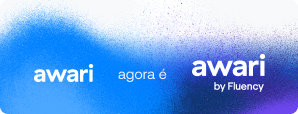Motion Graphic Generator: Gerador de Motion Graphics
Motion graphic generators have revolutionized visual content creation.
Glossário
Motion Graphic Generators: Features, Benefits, and Tips
Motion graphic generators have revolutionized the way visual content is created and communicated. With their extensive features, User-friendly interfaces, and Customization options, these tools are essential for effective Visual communication. By simplifying the creation process, offering flexibility and customization, enhancing workflow efficiency, and providing cost-effective solutions, motion graphic generators empower individuals and businesses to create captivating motion graphics that leave a lasting impact. When choosing the right motion graphic generator, consider factors such as user-friendliness, customization options, Template library, animation controls, export and sharing options, compatibility, and community support.
Top Features and Benefits of a High-Quality Motion Graphic Generator
A high-quality motion graphic generator is an extremely useful and versatile tool for creating professional animated graphics. With the help of this tool, you can add movement and dynamism to your video projects, thus elevating the visual quality. Here are some of the top features and benefits of a high-quality motion graphic generator:
Facilidade de uso (User-Friendliness)
A good motion graphic generator should be easy to use, even for beginners. It should have an intuitive interface and user-friendly features, so that anyone can create animated graphics without the need for advanced technical knowledge.



Ampla variedade de efeitos (Wide Variety of Effects)
A quality motion graphic generator offers a wide variety of effects to choose from. From smooth transitions to complex animations, you will have access to a large number of creative resources to add to your video.
Templates predefinidos (Predefined Templates)
Another great advantage of using a motion graphic generator is that it usually comes with a library of predefined templates. This allows you to save time, as you can simply choose a template that fits your project, customize it as needed, and apply it to your video.
Controles de edição avançados (Advanced Editing Controls)
The ability to customize animated graphics is essential for creating a professional end result. A high-quality motion graphic generator offers advanced editing controls, allowing you to adjust details such as colors, animation speed, position, and much more.
Integração com softwares de edição de vídeo (Integration with Video Editing Software)
To further streamline the creation process, many motion graphic generators are compatible with popular video editing software. This means that you can easily import and export your projects between different tools, without losing quality.
Renderização rápida (Fast Rendering)
When dealing with complex animated graphics, rendering can be a challenge. However, a high-quality motion graphic generator offers fast rendering capabilities, meaning you can achieve final results in minimal time.
Economia de tempo e recursos (Time and Resource Saving)
Using a motion graphic generator can save a lot of time and resources compared to manual creation. Instead of spending hours drawing, animating, and rendering animated graphics, you can rely on the efficiency of a specialized tool.



Tips and Tricks for Creating Professional Motion Graphics with a Motion Graphic Generator
Now that you are familiar with the key features of a motion graphic generator, let’s share some tips and tricks to help you achieve professional results when using this tool:
- Planeje o seu projeto (Plan Your Project): Before starting to create your animated graphics, it’s important to have a clear plan in mind. Define your goals and decide what message you want to convey with your animated graphics. This will help you choose the right elements and structure your animation effectively.
- Escolha o template adequado (Choose the Right Template): If you’re starting out and don’t have much experience with motion graphic design, it’s a great idea to start with a predefined template. This will provide a solid foundation for your project and save you time. Remember to customize the template to fit your style and specific needs.
- Use animações sutis (Use Subtle Animations): Not all elements in your video need to have complex and flashy animations. Sometimes, less is more. Use subtle animations to add movement and visual interest, but make sure they don’t distract from the main content.
- Considere a hierarquia visual (Consider Visual Hierarchy): When creating animated graphics, it’s important to think about visual hierarchy. This means that important elements should draw more attention than secondary elements. Use visual techniques such as size, color, and motion to direct the viewer’s gaze to what’s most important.
- Aproveite os efeitos de transição (Make Use of Transition Effects): Smooth and fluid transitions can make your video more professional. Use the transition effects available in your motion graphic generator to create visually pleasing transitions between scenes or images.
- Atente-se à consistência visual (Pay Attention to Visual Consistency): To ensure your animated graphics have a professional look, it’s important to maintain visual consistency throughout the video. Use consistent colors, fonts, and animation styles to ensure a visually cohesive experience.
- Exporte em alta resolução (Export in High Resolution): When finalizing your motion graphics project, make sure to export it in high resolution. This will ensure that your animated graphics have impeccable quality when played on different devices.
By applying these tips and tricks, you’ll be on the right track to create professional animated graphics using a motion graphic generator. Remember to practice and explore all the available features in the tool for even better results.
Desenvolva a sua carreira hoje mesmo! Conheça a Awari
A Awari é uma plataforma de ensino completa que conta com mentorias individuais, cursos com aulas ao vivo e suporte de carreira para você dar seu próximo passo profissional. Quer aprender mais sobre as técnicas necessárias para se tornar um profissional de relevância e sucesso?
Conheça nossos cursos e desenvolva competências essenciais com jornada personalizada, para desenvolver e evoluir seu currículo, o seu pessoal e materiais complementares desenvolvidos por especialistas no mercado!