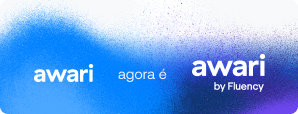Motion Design in Canva: Criação de Motion Design no Canva
Motion design in Canva opens up new possibilities for creative expression.
Glossário
Motion design in Canva: Unlocking Creativity and Elevating Designs
Motion design in Canva opens up new possibilities for Creative expression. By combining design principles with Animation techniques, you can bring your static designs to life and create visually captivating experiences. Canva’s motion design features provide a user-friendly and accessible platform for anyone, regardless of technical skills, to delve into the world of motion design. So, unlock your creativity, experiment with motion design in Canva, and elevate your designs to new heights. Embrace the power of motion and captivate your audience like never before.
What is Motion Design in Canva?
Motion design is a form of art that combines visual elements and animation to create a sense of movement and action. It is widely used in the graphic design industry and is an effective way to convey information in a captivating and engaging manner.
Canva is a popular online design tool that allows users to create a variety of visual content, such as cards, social media posts, and presentations. Recently, Canva has also introduced motion design features, allowing users to add animations to their designs.



The combination of motion design with Canva offers an easy and accessible way for users to create compelling animations without the need for knowledge of complex video editing programs. Now, anyone can add motion and life to their designs with just a few clicks.
How to Create Motion Design in Canva
Creating motion design in Canva is simple and straightforward. Here are some basic steps to get started:
- Access Canva and log in to your account.
- Select the type of design you want to create, such as a social media post or a card.
- Choose a template that you like and want to customize.
- Edit your design as desired, adding text, images, and other visual elements.
- Now it’s time to add animation. Click on the “Animations” tab in the Canva control panel.
- Browse through the different types of animations available and choose the one that best suits your design.
- Adjust the animation settings, such as duration and speed, to achieve the desired effect.
- Preview the result to make sure you are satisfied with the motion design created.
- Save and share your animated design with the world!
Tips for Creating Motion Design in Canva
- Keep it simple: An animated design with too many elements and movements can become confusing. Focus on one or two main elements to keep the message clear and direct.
- Use transition effects: Adding smooth transitions between design elements can make the animation more pleasing to the eyes. Try different effects and see what works best for your design.
- Consider the narrative: Think about the story you want to tell with your motion design. The movement of elements should reinforce the message you are trying to convey.
- Pay attention to speed: The speed of the animation can impact how your design is perceived. A too fast animation can be hard to follow, while a too slow animation may seem boring. Find the right balance to maintain the viewer’s interest.
- Experiment with different styles: Canva offers a variety of animation styles to choose from. Explore different options to find the one that best fits your design and brand.
Conclusion



With the addition of motion design features, Canva has become a versatile tool for creating animated designs easily and intuitively. Now, anyone with access to Canva can create engaging and captivating animations without the need for advanced technical knowledge.
If you’re looking for a way to make your designs stand out and add a special touch of movement, Motion Design in Canva is the perfect option for you. Try Canva’s animation features today and bring your designs to life with just a few clicks.
Start developing your career today! Check out Awari.
Awari is a comprehensive teaching platform that offers individual mentorship, live classes, and career support for you to take your next professional step. Want to learn more about the necessary techniques to become a relevant and successful professional? Explore our courses and develop essential skills with a personalized journey, enhancing your resume with complementary materials developed by market experts!