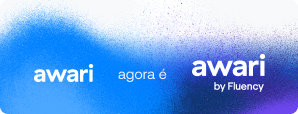Design UI no Visual Studio Code: Criando Interfaces com o Editor Visual Studio Code
Learn how to design UI in Visual Studio Code and enhance the user experience.
Glossário
Improving User Experience with Visual Studio Code’s UI Design Features
Visual Studio Code is an incredibly powerful and versatile code editor that offers a wide range of features to enhance the user experience. One of its standout features is its robust UI design capabilities, which enable developers to create beautiful and intuitive interfaces. In this article, we will explore how Visual Studio Code’s UI design features can enhance the user experience and make development a breeze.



Simplified Navigation:
- Visual Studio Code’s UI design features include a simplified navigation menu that makes it easy to switch between files and folders. With just a few clicks, developers can seamlessly move from one file to another, improving productivity and streamlining the workflow. The clean and intuitive interface ensures that developers can focus on their code without any distractions.
Integrated Terminal:
- Integration is a key aspect of Visual Studio Code’s UI design. It includes an integrated terminal that allows developers to execute commands and run scripts without having to switch between applications. This feature saves time and increases efficiency by eliminating the need to constantly switch back and forth between the code editor and the terminal.
Visual Code Editing:
- Visual Studio Code’s UI editor provides a visually appealing and user-friendly environment for editing code. The editor offers features such as syntax highlighting, autocompletion, and code folding, making it easy for developers to write clean and error-free code. The sleek and modern interface enhances the coding experience and ensures that developers can focus on their code without any distractions.
Customizable Themes:
- Visual Studio Code’s UI design features also include a wide range of customizable themes. Developers can choose from a variety of color schemes and layouts to personalize their coding environment. This not only improves the aesthetic appeal of the editor but also allows developers to tailor their environment to suit their preferences and make coding a more enjoyable experience.
Extensions Marketplace:
- Visual Studio Code’s UI design features are further enhanced by the extensive extensions marketplace. Developers can choose from a vast array of extensions that add additional functionality to the editor. Whether it’s adding support for a specific programming language or integrating with other tools and services, the marketplace has a solution for almost every need. This adds flexibility to the editor’s UI design and allows developers to customize their environment to suit their specific requirements.
Version Control Integration:
- Visual Studio Code’s UI design features also include seamless integration with popular version control systems such as Git. This enables developers to easily manage and track changes to their code, collaborate with team members, and ensure that the codebase remains up to date. The intuitive interface makes it easy to view and manage changes, and the built-in merge and diff tools simplify the process of resolving conflicts.
In conclusion, Visual Studio Code’s UI design features play a critical role in improving the user experience for developers. From simplified navigation to customizable themes, the editor offers a range of tools and functionalities that enhance productivity and make coding a more enjoyable experience. With its intuitive interface and robust integration capabilities, Visual Studio Code is well-equipped to meet the needs of developers in designing beautiful and intuitive interfaces. So, next time you’re working on a project, consider harnessing the power of Visual Studio Code’s UI design features to take your user experience to the next level.
Desenvolva a sua carreira hoje mesmo! Conheça a Awari



A Awari é uma plataforma de ensino completa que conta com mentorias individuais, cursos com aulas ao vivo e suporte de carreira para você dar seu próximo passo profissional. Quer aprender mais sobre as técnicas necessárias para se tornar um profissional de relevância e sucesso?
Conheça nossos cursos e desenvolva competências essenciais com jornada personalizada, para desenvolver e evoluir seu currículo, o seu pessoal e materiais complementares desenvolvidos por especialistas no mercado!