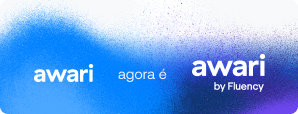Criação de Product Roadmap com Draw.io: Ferramenta Visual para Visualizar seu Planejamento
The Draw.
Glossário
The Draw.io: A Powerful Tool for Creating Product Roadmaps
Draw.io is a powerful visual tool for creating a product roadmap. With its intuitive interface and customization features, Draw.io makes the process of creating and sharing a roadmap simpler and more efficient. Using Draw.io as a visual tool for the product roadmap can bring various benefits, such as facilitating collaboration, ensuring planning clarity, and helping to achieve project goals. Give Draw.io a try and take advantage of all the benefits it offers to create a successful product roadmap.
Step-by-Step Guide to Creating a Product Roadmap in Draw.io
The product roadmap is an essential tool for the strategic planning of a product or service. It allows for a clear and organized visualization of the stages, goals, and timelines of product development, enabling better project management. One great way to create a product roadmap is by using Draw.io, an intuitive and user-friendly visual tool. In this article, we will present a step-by-step guide for creating a product roadmap in Draw.io.
1. Access Draw.io
The first step is to access the Draw.io website. You can find it by typing “Draw.io” in your preferred browser. Draw.io is an online and free tool, which means you don’t need to download or install anything on your computer.
2. Choose a Template or Start from Scratch
When you access Draw.io, you will have the option to choose a ready-made template to use as a base or start from scratch. Templates can be useful for speeding up the creation process, but if you prefer, you can also create the product roadmap from scratch.
3. Add the Stages of Your Product Roadmap
Now it’s time to add the stages of your product roadmap. Use geometric shapes, such as boxes or rectangles, to represent each stage. You can adjust the size and color of the shapes according to your preferences.
4. Add Information to Each Stage
After adding the stages, it’s important to provide detailed information for each one of them. This includes goals, timelines, responsible parties, and any other relevant information for the project’s success. Use text or icons to represent this information.



5. Connect the Stages
To provide a clear view of the sequence of stages in the product roadmap, it’s important to connect them. Use arrows or lines to connect the stages in the correct order. This will facilitate the understanding of the project flow.
6. Add Visual Elements
Visual information is essential to make the product roadmap more appealing and easy to understand. Use icons, colors, or images to represent the stages and information in a visually pleasing way.
7. Review and Adjust
After completing your product roadmap, take some time to review and make necessary adjustments. Check if all the information is clear and accurate, and if the sequence of stages is logical. This will ensure effective and well-structured planning.
Tips for Effective Planning Using Draw.io
Draw.io is a powerful tool for creating an effective product roadmap. With some tips and best practices, you can achieve even better planning. Here are some tips to make the most out of Draw.io:
Utilize Colors
Applying colors to the stages of the product roadmap can help differentiate them and facilitate understanding. Choose visually pleasing colors that represent each stage well.
Keep the Roadmap Updated
The product roadmap is a dynamic tool and should be regularly updated as the project progresses. Make sure to review and update your roadmap frequently to reflect the necessary changes and adjustments.
Share with the Team
Draw.io allows you to easily share the product roadmap. Share the link of your roadmap with the team and other stakeholders to ensure everyone is aligned and updated with the planning.
Be Clear and Concise
When adding information to the stages of the product roadmap, be clear and concise. Use short and direct sentences to convey the essential information. This will facilitate the understanding of the planning by the team.
Take Advantage of Visual Resources
Draw.io offers a wide variety of visual resources, such as icons and shapes. Take advantage of these resources to represent the information in a visually appealing and memorable way.
Use the Zoom Functionality
Draw.io allows you to adjust the zoom of your roadmap to better visualize the information. Experiment with different zoom levels to find the best visualization for your product roadmap.



Remember that the product roadmap is an indispensable visual guide for the strategic planning of your product or service. By utilizing Draw.io, you can create a clear, organized, and visually appealing roadmap. Follow the step-by-step guide and tips mentioned in this article to achieve effective planning aligned with your project goals.
Develop your career today! Get to know Awari
The Awari is a complete learning platform that offers individual mentorship, live classes, and career support for you to take your next professional step. Do you want to learn more about the necessary techniques to become a relevant and successful professional?
Explore our courses and develop essential skills with a personalized journey, to enhance and evolve your resume, your personal skills, and complementary materials developed by market specialists!
Awari is a powerful platform for creating an effective product roadmap. With its intuitive interface and customization features, Awari makes the process of creating and sharing a roadmap simpler and more efficient.
Explore our courses: