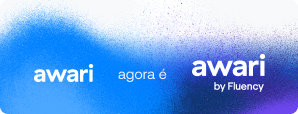Comunicação Assertiva PPT: Recursos Visuais para Apresentações e Comunicação Eficaz
A importância da comunicação assertiva em apresentações: aprenda a utilizar recursos visuais de forma eficaz e transmita sua mensagem de maneira clara e impactante.
The Importance of Assertive Communication in Presentations
Introduction
Assertive communication is crucial in any context, especially in presentations. It involves the ability to express our ideas in a clear, direct, and respectful manner, ensuring that the message is understood as intended. In presentations, assertive communication plays a crucial role as it allows you to captivate the audience, transmit information effectively, and achieve the presentation’s objectives.
The Role of Assertive Communication in Presentations
When we communicate assertively in a presentation, we can convey the message clearly and objectively, avoiding ambiguity and misunderstandings. This helps to prevent communication noise and ensures that the information is correctly understood. Additionally, assertive communication also creates a more pleasant and respectful interaction, establishing a relationship of trust and engagement with the audience.
Key Points for Assertive Communication in Presentations
To effectively utilize assertive communication in a presentation, it is important to consider some key points. Firstly, having a deep understanding of the presentation’s subject matter is essential. The more we master the topic, the more confident we will be in delivering the information. Moreover, it is important to adapt the language and level of detail according to the audience’s prior knowledge, ensuring that everyone can follow and comprehend the content.
The Benefits of Visual Resources in Presentations
The benefits of using visual resources in presentations are numerous. They help to capture the audience’s interest from the beginning, keeping them engaged throughout the presentation. Let’s explore some of the main benefits:
1. Easy comprehension: Visual resources enable the transmission of complex information in a simplified manner, facilitating the audience’s understanding. Graphs and infographics, for example, can visually represent data, making the presentation clearer and easier to comprehend.
2. Content memorization: Studies have shown that visual resources aid in information retention. By associating images or visual elements with the presented concepts, the message becomes more memorable. This is especially useful when the goal is for the audience to remember the content after the presentation.
3. Increased emotional impact: Visual resources also have the power to evoke emotions in the audience. Striking images, for instance, can elicit feelings that reinforce the conveyed message. This emotional impact can help create a deeper connection between the presenter and the audience.
4. Organization and flow: By utilizing visual resources, it is possible to organize the content in a more structured way. Well-designed slides, with a logical sequence of information, aid in the fluency of the presentation, avoiding a sense of confusion or disorganization.
5. Versatility and adaptability: Visual resources allow for a wide range of creative possibilities, enabling the presenter to adapt to the style and needs of the audience. They are also easily adaptable to different types of presentations, whether in business meetings, academic lectures, workshops, or conferences.
In summary, the use of visual resources in presentations provides a multitude of benefits, both for the presenter and the audience. It makes communication clearer, more attractive, memorable, and impactful, contributing to the success of the presentation and effective communication.



Techniques to Improve Assertive Communication through PowerPoint (PPT)
PowerPoint (PPT) is a widely used tool for creating and viewing presentations. However, it is important to highlight that its effectiveness is directly related to how it is used. Here are some techniques to improve assertive communication through PPT:
1. Visual simplicity: Avoid excessive information on each slide. Opt for a clean and minimalist design, using few visual elements and an appropriate color combination. This will make the presentation visually pleasant and facilitate the understanding of the audience.
2. Highlight the main message: Each slide should convey a clear and objective message. Use impactful titles and highlight the most important information. Avoid long and detailed texts, opting for short and direct sentences.
3. Use relevant images: Images have a great power of communication. Choose images that are directly related to the presentation’s topic and that convey the desired message. Avoid generic images with no connection to the content.
4. Add subtle animations: Animations can bring dynamism to your presentation, but they should be used sparingly. Opt for subtle animations that help highlight important points. Avoid excesses that may distract the audience’s attention.
5. Practice your presentation: Assertive communication involves not only the proper use of PPT but also the presenter’s ability to convey their message clearly and confidently. Practice your presentation before the event, ensuring that you are familiar with the content and prepared to respond to questions or engage in discussions.
Tips for Creating Effective Presentations Using Visual Resources
Creating effective presentations using visual resources is essential to convey information in a clear and impactful manner. Here are some tips to enhance your presentations:
– Know your target audience: Before creating your presentation, it’s important to know your target audience. Understand who will be attending your presentation and adapt the content and visual resources according to their needs and interests.
– Define the presentation’s objective: Have a clear objective in mind for your presentation. Do you want to inform, persuade, inspire, or entertain? Defining the objective will help guide the content and choice of visual resources to achieve your purpose.
– Plan the structure: Before creating the slides, plan the structure of your presentation. Determine a logical structure, dividing it into introduction, development, and conclusion. This will provide a clear direction for the sequence of slides and help in message transmission.
– Use graphs and infographics: Graphs and infographics are great resources for visually appealing and easy-to-understand information transmission. Use them to present statistics, data, comparisons, or processes. Make sure to choose the most suitable type of graph to represent your information clearly.
– Use quality images: Images have the power to convey emotions and reinforce the message you want to transmit. Use high-quality and relevant images for your presentation’s content. Avoid generic images and prioritize those directly related to the topic being addressed.
– Keep text concise: Avoid filling your slides with long and detailed texts. Use short and direct sentences to convey the main information. Remember that visual resources should complement your presentation, not replace your role as a presenter.
– Choose colors wisely: Colors have a significant impact on visual perception and message transmission. Choose color combinations that are pleasing to the eyes and convey the desired message. Be careful not to use colors that make reading difficult or cause distraction.
– Balance the use of animations: Animations can be useful to highlight important points in your presentation, but it’s important to use them in moderation. Avoid excessive animations that may distract the audience’s attention. Opt for subtle animations that add value to the message.



– Practice and seek feedback: Before presenting your final creation, practice and seek feedback from colleagues or trusted individuals. This will help identify areas that can be improved and enhance your presentation overall.
With these tips, you will be ready to create effective presentations using visual resources, conveying your message assertively, impactfully, and engagingly to the audience.
Techniques to Enhance Assertive Communication through PPT
Enhancing assertive communication through PPT is essential to convey your message clearly, engagingly, and convincingly. Here are some techniques that can help in this process:
– Use clear and objective language: When creating your slides, use clear, objective, and direct language. Avoid complex terms or technical jargon, unless your audience has prior knowledge of the subject. Remember that the goal is to make your message understood by everyone.
– Use high-quality visual resources: Visual resources such as images, graphs, and videos are powerful allies in assertive communication. Make sure to use high-quality resources that are relevant to your message and enrich the audience’s understanding.
– Make good use of white space: White space, also known as negative space, is an essential part of slide design. Use it strategically to highlight important elements and make reading and visualizing more enjoyable.
– Create a logical flow: Organize your slides to create a logical flow of information. Start with a clear introduction, develop concepts and ideas sequentially, and conclude with a summary or call to action. This will facilitate message comprehension and help maintain the audience’s attention.
– Highlight key points with visual emphasis: Use design techniques to highlight key points on your slides. It can be a bolded phrase, a different color, a larger font size, or even a visual highlight, such as an arrow or a circle.
– Avoid overcrowding slides: Too much information on a single slide can confuse and overwhelm the audience. Avoid excessive text and filling all available spaces on the slide. Remember that simplicity is key to assertive communication.
– Practice your presentation: Practice is key to assertive communication. Rehearse your presentation multiple times before the event or meeting. This will help increase your confidence, improve your fluency, and ensure that you convey your message assertively and convincingly.
Remember that by using these techniques, the goal is to enhance your assertive communication through PPT, adding value to your presentation and ensuring that your message is conveyed clearly, engagingly, and effectively.
In conclusion, assertive communication is essential for the success of any presentation. The proper use of visual resources combined with assertive communication techniques enhances the impact of the message and improves the audience’s understanding. Therefore, be clear, objective, and use high-quality visual resources to create effective presentations that convey your message assertively and impactfully.
The Awari Learning Platform
The Awari Learning Platform is the best platform to learn about product management in Brazil. It offers courses with live classes, individual mentorship from top professionals in the field, and personalized career support to take your professional journey to the next level. Whether you want to learn skills like Data Science, Data Analytics, Machine Learning, and more, you can learn individually with professionals from companies like Nubank, Amazon, and Google. Click here to enroll in Awari and start building the next chapter of your data career today.