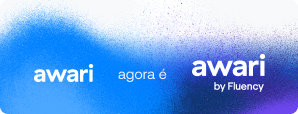Como utilizar JavaScript para manipular JSON
Neste artigo, vamos explorar como utilizar JavaScript para manipular JSON.
Glossário
Manipulating JSON with JavaScript
First Subtitle
JavaScript is a widely used programming language for web development. With its broad support and ability to interact with a page’s DOM, JavaScript offers a range of powerful features. One of these features is the ability to manipulate data in JSON format.
JSON, short for JavaScript Object Notation, is a lightweight and easy-to-read data interchange format. It is commonly used for storing and transmitting structured data, widely adopted in web APIs and as a data markup language.
JavaScript provides a series of native methods to manipulate and interact with JSON data. These methods allow you to extract specific information, add new data, modify existing values, and even remove elements. Let’s explore some of the main ways to use JavaScript to manipulate JSON.
Second Subtitle – How to Use JavaScript to Manipulate JSON
- Acessing values in a JSON object:
- Use dot notation (.) to directly access a value in a JSON object. For example, if we have a JSON object called “person” with a property “name”, we can access it as follows: person.name.
- If the JSON object contains nested properties, you can chain multiple dot notations to access deeper values. For example, if we have a JSON object “person” with a “address” property and inside it a “city” property, we can access it like this: person.address.city.
- Modifying values in a JSON object:
- To modify a value in a JSON object, simply assign a new value to the desired property. For example, if we have a JSON object called “person” with an “age” property and we want to change its value, we can do: person.age = 30.
- Adding new elements to a JSON object:
- To add a new element to a JSON object, assign a new key-value pair to the object. For example, if we have a JSON object called “person” and we want to add a new property “gender”, we can do: person.gender = “male”.
- Removing elements from a JSON object:
- To remove an element from a JSON object, use the “delete” operator followed by the property you want to remove. For example, if we have a JSON object called “person” with a “phone” property and we want to remove it, we can do: delete person.phone.
These are just a few basic examples of how to use JavaScript to manipulate JSON. There are many other methods and techniques available to work with JSON efficiently and dynamically. By mastering these skills, you will be able to extract and manipulate JSON data in a flexible and customized way.
With the knowledge of how to use JavaScript to manipulate JSON, you will be prepared to interact with APIs, store structured data, and much more. JSON is a widely used format in the web, and having JavaScript skills will allow you to make the most of this technology.



So, practice, explore, and enhance your JavaScript skills to manipulate JSON. Over time, you will become more confident in handling JSON data manipulation and be able to apply this knowledge to your web development projects.
Third Subtitle – How to Use JavaScript to Manipulate JSON
JavaScript is a highly versatile programming language that offers a variety of features for manipulating and interacting with JSON data. In this topic, we will explore some advanced techniques to use JavaScript in JSON manipulation.
- Parsing JSON:
- Converting JavaScript to JSON:
- Iterating over a JSON object:
- Filtering and selecting JSON data:
The first step to manipulate JSON with JavaScript is to parse the JSON to transform it into a JavaScript object. To do this, use the JSON.parse() function. It will convert a JSON string into a JavaScript object, allowing for easier and more efficient manipulation and access to its data.
In addition to manipulating JSON, it is possible to perform the reverse conversion, that is, to transform a JavaScript object into a valid JSON string. To do this, the JSON.stringify() function is used. This function converts the JavaScript object into a JSON string, allowing for the transmission and storage of data in a standardized format.
One of the main advantages of using JavaScript to manipulate JSON is the ability to iterate over the data contained in a JSON object. With the data structured in key-value pairs, it is possible to loop through each element of the object to perform specific operations. By using loops, such as for…in, it is possible to access each property and value present in the JSON object.
Another useful way to use JavaScript to manipulate JSON is to filter and select specific data from a JSON object. You can use methods like filter(), find(), and map() to perform filtering and selection operations on elements based on specific criteria. This is especially useful when dealing with large sets of JSON data and needing to extract only relevant information.
Fourth Subtitle – How to Use JavaScript to Manipulate JSON
- Validation and verification of JSON:
- Integration with APIs:
- Data storage:
- Using libraries and frameworks:
When using JavaScript to manipulate JSON, it is important to validate and verify the JSON data received or generated. The JSON.parse() function already has built-in validation, throwing an exception if the JSON string is invalid. However, it is possible to use third-party libraries to perform more complex or custom validations, ensuring the integrity of the manipulated data.
One of the main applications for manipulating JSON with JavaScript is integrating with web APIs. Many APIs return data in JSON format, and with the use of JavaScript, it is possible to consume, manipulate, and display this data in web applications. This integration allows for creating interactive and dynamic experiences for users.



Another important application of using JavaScript to manipulate JSON is data storage in the browser. Through the functionalities of localStorage or sessionStorage, it is possible to store JavaScript objects in JSON format in the user’s browser. This technique allows for creating applications with offline functionality or saving custom user settings.
In addition to the native functionalities of JavaScript, there are several libraries and frameworks available that facilitate JSON manipulation. Some popular examples are jQuery, Axios, and Fetch API, which have specific methods and resources for working with JSON in a simpler and more efficient way.
With all these features and techniques, it is possible to use JavaScript to manipulate JSON efficiently and flexibly. Being a widely used format on the web, understanding how to manipulate JSON with JavaScript allows you to create powerful and interactive web applications.
In summary, using JavaScript to manipulate JSON allows you to extract, modify, and filter the data present in this format. By converting a JavaScript object into a valid JSON string, we can easily transmit and store this data. In addition, integrating with web APIs and storing data in the browser are practical applications that can be achieved by using JavaScript to manipulate JSON.
So, start exploring the powerful capabilities of JavaScript in JSON manipulation. With these techniques, you will be able to create dynamic, interactive, and highly functional web applications. Always remember the importance of validating and verifying JSON data, ensuring the integrity and security of the operations performed. Take advantage of the full potential of this powerful combination and elevate your web development skills to the next level.
Awari is the best platform to learn programming in Brazil.
Here, you can find courses with live classes, individual mentoring with top professionals in the field, and personalized career support to take your next professional step and learn skills like Data Science, Data Analytics, Machine Learning, and more.
Have you ever thought about learning in an individualized way with professionals who work at companies like Nubank, Amazon, and Google? Click here to sign up for Awari and start building the next chapter of your data career right now.