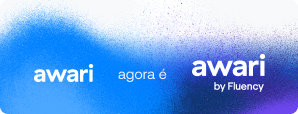Como Criar Um Site Incrível Usando O Template Do Figma
Benefícios de usar o template do Figma para criar um site incrível: facilidade de uso, variedade de templates disponíveis, design responsivo, colaboração e compartilhamento.
Glossário
Benefits of Using the Figma Template to Create an Amazing Website
Introduction
When it comes to creating an amazing website, there are various tools available in the market to assist in this process. One of these tools is the Figma template, a collaborative design platform that offers a range of benefits for those looking to create an amazing website. In this article, we will explore the key benefits of using the Figma template and how it can facilitate the process of creating an amazing website.
1. Ease of Use
One of the main advantages of using the Figma template to create an amazing website is the ease of use of the platform. Even for those without advanced knowledge in design or programming, Figma offers an intuitive and user-friendly interface, allowing anyone to create an amazing website without difficulties. With drag and drop features, it is possible to quickly and efficiently create layouts and visual elements.
2. Variety of Available Templates
The Figma template offers a wide variety of template options to create an amazing website. Whether it’s for a corporate website, a personal blog, or an online store, Figma provides pre-designed templates that can be easily customized according to the user’s needs and preferences. This variety of templates helps save time and effort in website creation, allowing the focus to be directed towards content and user experience.
3. Responsive Design
Another benefit of the Figma template is the ability to create websites with responsive design. With the increasing use of mobile devices to access the internet, it is essential for a website to be adaptable to different screen sizes. Figma allows users to create responsive layouts, ensuring that the website is correctly viewed on devices such as smartphones and tablets. This improves the user experience and increases the usability of the website.
4. Collaboration and Sharing
Figma is a collaborative design platform, which means that multiple people can work simultaneously on the same project. This is especially useful for design teams or agencies looking to create an amazing website together. Additionally, Figma facilitates project sharing with others, allowing clients and stakeholders to view and interact with the website in real time. This streamlines the feedback and review process, ensuring the delivery of an amazing website within the deadline.



Step-by-Step Guide to Create an Amazing Website Using the Figma Template
Now that we know the benefits of using the Figma template, let’s explore the step-by-step guide to create an amazing website using this tool. Follow the steps below to achieve the best results:
1. Define the Goal of Your Website
Before starting to create your website, it is important to have a clear goal in mind. Identify if the website is for a company, a personal blog, an online store, or any other purpose. This will help guide the design and content of the website.
2. Choose the Suitable Template
In Figma, you will find a variety of available templates. Select the template that best suits the goal and visual style of your website. Remember to consider the responsiveness of the template, ensuring that the website is adaptable to different devices.
3. Customize the Template
After selecting the template, customize it according to your preferences and needs. Change the colors, fonts, images, and any other visual elements to make the website unique and aligned with the brand identity.
4. Add the Content
Now it’s time to add content to your website. Write the texts, insert images and videos, create contact forms, and any other relevant information for your target audience. Remember to optimize the content for search engines by using relevant keywords.
5. Test and Review
Before publishing the website, perform tests to ensure that everything is functioning correctly. Check if the links are directing to the correct pages, if the forms are working properly, and if the design is suitable on different devices. Also, review the spelling and grammar of the content.
6. Publish and Promote
After completing all the previous steps, it’s time to publish your amazing website. Choose a suitable hosting service and upload your website. Then, promote it through social media, digital marketing, and other promotional strategies to attract visitors and achieve the established goals.
Essential Resources of the Figma Template to Create an Amazing Website
By using the Figma template to create an amazing website, you will have access to essential resources that facilitate the design and development process of your website. Below, we will present the most relevant resources of the Figma template:
Responsive Design
The Figma template is built with a responsive design, meaning that it automatically adapts to different devices such as smartphones, tablets, and desktops. This ensures that your website is correctly viewed on any device, providing a consistent experience for users.



Component Library
Figma offers a wide library of pre-designed components, including buttons, menus, forms, and more. These components are fully customizable, allowing you to adapt them to the style and needs of your website. Additionally, the component library facilitates the maintenance and updating of your website, as any changes made to a component will be reflected in all instances where it was used.
Integration with Other Tools
The Figma template is compatible with various other tools and plugins, allowing you to extend the functionalities of your website. You can integrate Figma with prototyping tools, front-end development tools, and even content management systems (CMS) like WordPress. These integrations streamline the workflow and provide more flexibility when creating an amazing website.
Real-time Collaboration
One of the main advantages of Figma is the ability to collaborate with others in real time. This means that you can work simultaneously with members of your team or with clients, viewing changes and providing instant feedback. Real-time collaboration speeds up the website creation process, ensuring that everyone is aligned and contributing to the final result.
Tips and Tricks to Optimize the Use of the Figma Template and Create an Amazing Website
Now that you know the benefits and essential resources of the Figma template, let’s share some tips and tricks to optimize its use and create an amazing website:
- Organize your elements: When creating your website in Figma, it is important to maintain a structured organization of elements. Use groups and layers to group related components and assign descriptive names to them. This will facilitate navigation and future editing of your project.
- Use styles and components: Make the most of Figma’s styles and components features. Define styles for colors, typography, and visual effects to ensure consistency throughout your website. Create reusable components for common elements such as headers, footers, and buttons, saving time and effort in the creation and maintenance of your website.
- Explore plugins and extensions: Figma has a wide variety of plugins and extensions developed by the community. These additional tools can help expand the functionalities of Figma and facilitate specific tasks, such as generating CSS code or exporting assets. Research and try out the available plugins to find those that best suit your needs.
- Take advantage of animation resources: Figma allows you to add animations to elements of your website, making it more dynamic and engaging. Explore the available animation options and use them strategically to highlight important information or create interactive experiences for users.
- Test on different devices: Make sure to test your website on different devices before publishing it. Use Figma’s real-time preview feature to simulate the experience on smartphones and tablets. Check if all elements are adjusting correctly and if the navigation is intuitive on all screens.
Conclusion
By using the Figma template to create an amazing website, you will have access to essential resources that facilitate the design and development process. Take advantage of the ease of use, component library, integration with other tools, and real-time collaboration to create a unique and impactful website. Additionally, optimize the use of the Figma template by following the tips and tricks shared in this article. By implementing these strategies, you will be on the right path to create an amazing website using the Figma template.
The Awari is the best platform to learn about design in Brazil.
Here you will find courses with live classes, individual mentorship with top professionals in the market, and personalized career support to take your next professional step and learn skills like Data Science, Data Analytics, Machine Learning, and more.
Have you ever thought about learning individually with professionals who work at companies like Nubank, Amazon, and Google? Click here to register at Awari and start building the next chapter of your career in data.