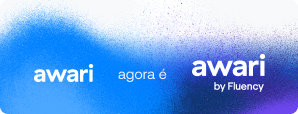Comentários e revisões no Figma: Como Utilizar Comentários e Realizar Revisões de Design no Figma
Utilizing comments and reviews in Figma is essential for collaboration and quality in design projects.
Glossário
Utilizing Comments and Reviews in Figma
Utilizing comments and reviews in Figma is essential to enhance collaboration and the quality of design projects. With the ability to make targeted comments, request specific reviews, and efficiently manage feedback, design teams can work more effectively and achieve better results.
Using comments in Figma
When it comes to collaborative design, Figma is a powerful tool that can greatly enhance productivity and streamline communication between team members. One of the key features of Figma that facilitates seamless collaboration is the ability to leave and utilize comments. In this article, we will explore how to effectively use comments in Figma to improve your Design Workflow and streamline the feedback process.



The importance of comments in design collaboration
Comments play a crucial role in design collaboration as they provide a platform for designers, clients, and stakeholders to exchange feedback and ideas. By utilizing comments effectively, you can ensure that everyone involved in the design process is on the same page and can provide valuable insights for improvement.
How to leave comments in Figma
- Select the element or area you want to comment on: To leave a comment, simply select the element or area you want to provide feedback on.
- Open the comment panel: Once you have selected the element, click on the comment icon in the toolbar or use the keyboard shortcut “C” to open the comment panel.
- Write your comment: In the comment panel, you can type your feedback, suggestions, or questions related to the selected element. You can also use the @mention feature to notify specific team members and assign tasks.
- Resolve or delete comments: Once the feedback has been addressed or no longer relevant, you can resolve or delete the comments. Resolved comments can still be viewed but are marked as resolved to keep the design workspace clutter-free.
Benefits of utilizing comments in Figma
- Improved communication: Comments provide a clear and direct channel of communication, reducing miscommunication and ensuring that everyone involved has a shared understanding of the design objectives.
- Streamlined feedback process: By leaving comments directly on specific design elements, stakeholders can provide precise feedback, making it easier for designers to address their concerns.
- Version control and history: Figma keeps track of all comments, allowing team members to review previous feedback and monitor the progress of design iterations.
- Collaboration across time zones: With Figma’s real-time collaboration feature, team members from different time zones can leave comments at their convenience, making it easier to work and communicate effectively.
- Easy access to feedback: Comments are attached directly to the design elements, making it convenient for designers to access and address feedback without the need for lengthy email threads or separate communication channels.
Performing Design Reviews in Figma
In addition to leaving comments, Figma also provides the ability to conduct design reviews. This feature allows you to gather feedback not only through comments but also through direct annotations on the design itself.
To perform a design review in Figma, follow these steps:
- Open the design in the Figma editor: Access the design file you want to review and open it in the Figma editor.
- Navigate to the “Prototype” tab: In the editor, navigate to the “Prototype” tab located on the right side of the interface.
- Enable the design review mode: Click on the “Enable Design Review” button to activate the design review mode. This mode allows you to add annotations and comments directly on the design.
- Add annotations and comments: With the design review mode active, you can now add annotations and comments by clicking on any area or element in the design.
- Share the design review link: After adding annotations and comments, you can share the design review link with team members or stakeholders. They can access the link to view the design and leave comments or annotations of their own.
Benefits of design reviews in Figma
- Precise visual feedback: Through annotations, team members can provide specific visual feedback on the design, making it easier for designers to understand the suggested changes.
- Efficient collaboration: Design reviews facilitate efficient collaboration by allowing multiple team members to leave comments and annotations simultaneously, saving time and avoiding confusion.
- Easy organization of feedback: Design reviews help consolidate feedback and keep it organized within Figma, eliminating the need for multiple communication channels and minimizing the chances of feedback getting lost.
- Seamless integration with design iterations: As design changes are made, the comments and annotations from the design review are preserved, providing a reference point for future iterations and showcasing the evolution of the design.
In conclusion, utilizing comments and performing design reviews in Figma significantly enhances collaboration and communication within design teams. By leveraging these features effectively, you can ensure that the design process remains smooth, efficient, and aligned with the overall vision. So, take advantage of Figma’s powerful capabilities and enhance your design workflow by incorporating comments and design reviews into your process.



Desenvolva a sua carreira hoje mesmo! Conheça a Awari.
A Awari é uma plataforma de ensino completa que conta com mentorias individuais, cursos com aulas ao vivo e suporte de carreira para você dar seu próximo passo profissional. Quer aprender mais sobre as técnicas necessárias para se tornar um profissional de relevância e sucesso?
Conheça nossos cursos e desenvolva competências essenciais com jornada personalizada, para desenvolver e evoluir seu currículo, o seu pessoal e materiais complementares desenvolvidos por especialistas no mercado!